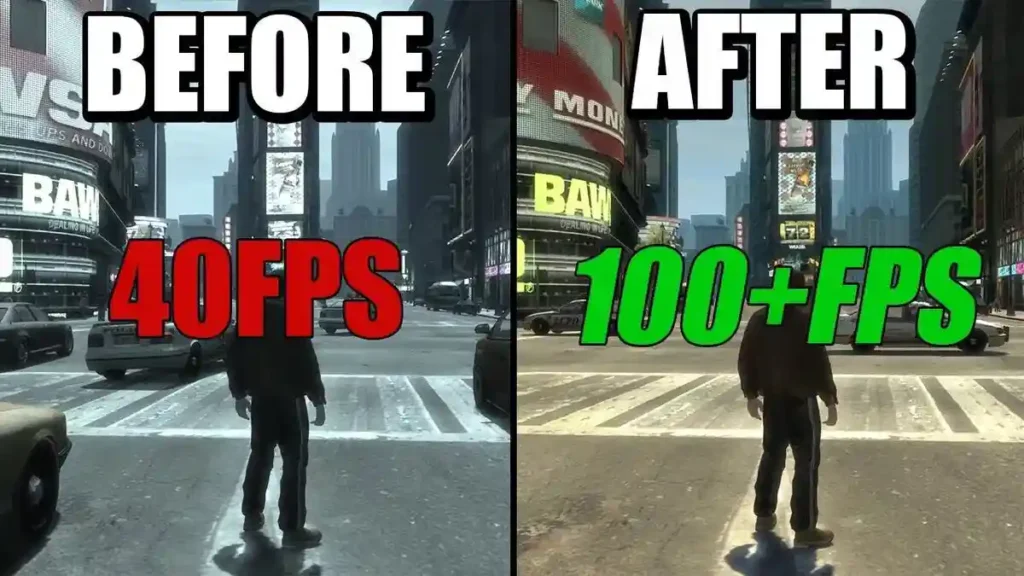Hey Gamers, In this post you will find a simple method to Get 60 FPS in GTA IV on your PC without any hassle. Learn how to improve your gaming experience and enjoy games effortlessly.
Gaming enthusiasts love the brilliance of GTA IV, but honestly, the game’s performance on PC has been a bit disappointing so far.
However, today we bring you a straightforward method that allows you to achieve a consistent 60 frames per second in games without any potential hassles. Of course, this method is available exclusively for the PC version of the game.

The TJGM channel on YouTube shared a video showcasing the game in its default mode, DX9, along with DXVK mode.
As seen in the clip below, GTA IV can smoothly run at 60 FPS, even performing the game’s challenging scenarios in both modes.
This makes the game nearly unplayable in the default mode compared to DXVK mode, which easily overcomes these scenarios.
The results are amazing, and many players have claimed that the game runs smoothly in this mode without any lag or performance degradation.
Although DXVK mode may not make any significant difference with current games, especially after the emergence of Nvidia’s DLSS technology or its equivalent competitors, it is a different scenario with GTA IV, which initially had a disappointing situation on computers.
Do you know : How Long is 100 Minecraft Days in Real Time?
How to install mods in GTA IV?
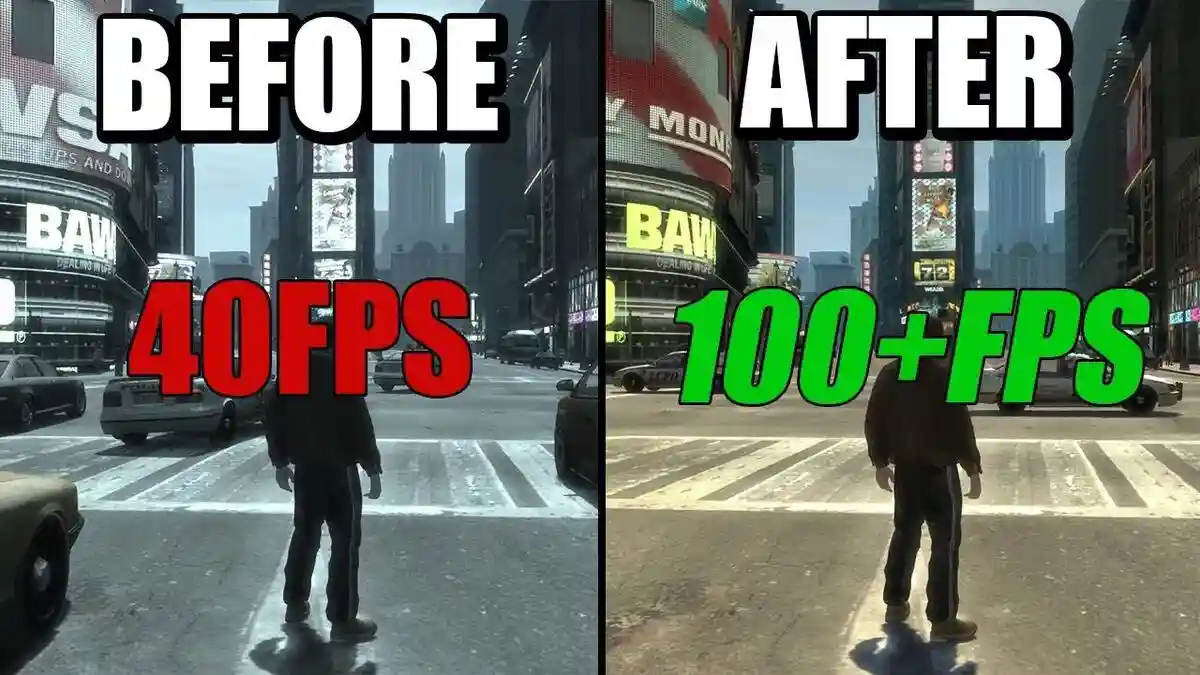
Follow the below steps carefully.
Total Time: 3 minutes
-
Start by visiting this link and download the 7zip application.
-
Proceed to the link attached here to download the latest version of DXVK.
-
Open the installation with the 7zip application and click on the x32 file.
-
Copy all the files inside and place them in GTA IV files.
-
Create a new file inside the game files in Txt format called command line.
-
Open the file and on the first line, write “availablevidmem-” next to your RAM value.
-
Type noprecache- on the second line.
-
Save the file, and you can enjoy the game.
If you find any steps confusing, watch the video attached to the report for a deeper dive into the results and performance.
We wanted to share this method today because rumors suggest that GTA 6 may be on the verge of release soon. Some may prefer to revisit some of the standout games in the series, and we believe the fourth installment should not be missed.
🎁 Claim your Dude Theft Wars Cheat Codes Wiki
Dear Reader, did it work after implementing these steps? let us know in the comment box!